
If you have issues with miking the cab, it gets a lot more involved in terms of acoustics, mic placement, preamps, etc. If you're content working in the box, I would suggest just going DI and using some virtual guitar amp simulators after the fact. You have much more control that way, and are not stuck with a particular recorded sound that you can't change, should it be necessary when mixing, however, it defeats the purpose of having an amp to begin with.
But if you want to mic the amp and have decent preamps on your mixer, you'll get a more natural sound if you do it right. Then if you need to adjust things in the mix, you can use your standard tool set.
As far as bass, I've always (and most people I know) done this straight DI. Bass is very forgiving in this respect. You can literally plug the bass into your instrument input on your audio interface and record that way, then send that through either a simple amp simulation, or just compress and eq it and add any additional effects like a little exciting or mild distortion to give it some edge.
Of course, it will depend on your approach and goals, but unless the bass is meant to be a featured element, you can definitely DI it and not be missing out on much in context with the full mix.
__________________
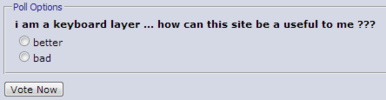
|



 Linear Mode
Linear Mode
