
Ok, Vegangelica...
Your problem definitely isn't microphone distance, because at the distances you're operating with, the only factors would be phasing if you're using more than one mic on a source.
The problem you're experiencing is "high latency". Latency is the amount of time that an audio signal takes to travel from the source to the destination, through your equipment/computer/whatever.
Latency issues like yours can be attributed to your music program, audio interface, and your computer's processing power itself. You'll never have zero latency, as it will ultimately take some time for any signal to pass through any medium, but generally 10 milliseconds of latency is considered fast enough for no noticeable effect. I operate my DAW at much higher latencies than 10 milliseconds and I have no noticeable issues unless I'm using input monitoring, so something is really impeding your audio signal.
There are ways to get around latency problems, but you have to identify the root of the problem.
Answer the following questions:
1. What audio interface/sound card are you using?
2. What are the specs of your PC? (Ram, processor, etc..)
3. Does Acid have any buffer settings? (playback buffer size, recording buffer size, etc..)
(Buffers are basically storage for audio to be used on demand. If your buffer size is large, you'll have more stable and consistent audio with less drop-outs, but your latency will be higher. The inverse of this is also true. Lowering your recording buffers will give you lower latency, but your PC must be able to handle the demand that puts on it.)
Those are three important factors in determining what kind of latency you'll be dealing with. Get back to me on that and we'll continue from there.
Also, just a couple observations here:
The fact that you get a constant delay value when recording instruments prior to the drums, that could be telling you a lot about how much your computer & sound card is being bogged down by the pre-existing audio that's being played while you're recording the drums.
To test this, you may want to experiment by recording in opposite and seeing if the last thing you record becomes the instrument that's delaying.
You'll also want to consider the fact that drum peaks are far sharper and have more attack than vocals and guitar, so obviously any drum delay you're getting will be more noticeable.
Also, in cases where latency is unable to be avoided, you can be sure that (if simple latency is your problem) the delay will be consistent along the entire recording of that specific track. What that means is you can select the delayed track and nudge it backwards until it lines up with the pre-existing audio.
If you try to do that and the delay is noticeably more/less and changes as the track goes on, you're not dealing with latency so much as a recording program fault and/or a problem with your sound card.
Also, I would definitely not try to manually compensate for delay while playing, as you're going to get some inconsistent recordings. Really, a metronome is best served for tracking the initial track (guitars maybe?), to which you can either sing to or play drums to without the use of a metronome by virtue of the fact that your initial track was recorded to one.
Anyway, I hope you got a good idea of what I'm talking about. Answer those questions and I'll be able to help a little more.
Thanks.
__________________
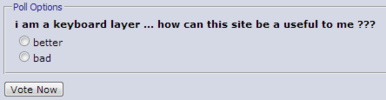
Last edited by Freebase Dali; 06-07-2009 at 08:53 PM.
|






 Hybrid Mode
Hybrid Mode