Quote:
Originally Posted by Chula Vista

Duh. That part I know. I right click over the image and click COPY. But then when I get here right click PASTE is not an option.
|
Copying an image will not give you a link. It will give you exactly that, an image. If you want to copy and paste the link of an image you must choose the 'Copy image url' option you see upon right clicking an image. Then again, I'm not sure which browser you're using. It differs. I'm not sure what it is you're trying to even paste, though. A video thumbnail? Confused...
Quote:
Originally Posted by Chula Vista

How ya'll copying the images from your YT page? I tried right clicking but copying the image wasn't an option.
|
I think you're describing the separate video thumbnails, because there isn't a way to right click an entire page like that and get a single image. Not without a program, at least. Here's how to get the image you want:
Method 1: The hard (but still amazingly easy) way
1. Hit the 'Print Screen' button (it copies a photo of whatever is on your monitor)
2. Open paint, press Ctrl + V (it pastes said photo)
3. Crop the image down to what you desire, like for this thread you'd only want the recommended video section within your image
4. Save it and then go to an image uploading website such as imgur.com
5. Upload the image onto the website from wherever you saved it
6. Copy the resulting BBCode link of [.img](link)[./img] from the list of links
7. Ctrl + V said link into the forum message box
And you're done... or,
Method 2: The easier way (once you install the program I mention or any other related program)
1. Download a screen capture software like Puush
2. You can take full screenshots or selected area screenshots with any simple key combination you desire, flexible settings and such
3. It automatically creates an image and copies a link to what you just captured with a key combination (key combination + mouse movement for selected area screenshots)
4. Ctrl + V said link into forum message box, Add [.IMG][./IMG] tabs manually
And you're done.
Skips the whole uploading and cropping BS.
There you go.




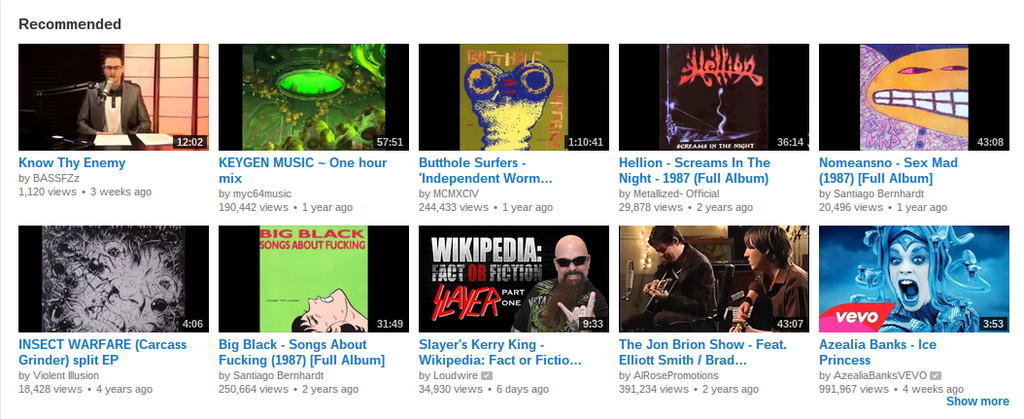



 Hybrid Mode
Hybrid Mode