
You also have to take into account what your mobo will support.
For instance, knowing what kind of processor slot the motherboard has and also knowing what the front-side-bus speed is on the mobo will determine what type and speed processor and RAM you need.
Knowing how much L1,2,3 cache sram you're willing to shell out money for.
Knowing whether your mobo supports DDR3 RAM is important if you're planning on getting that type of RAM.
Knowing what kind of CAS latency you're willing to settle with on your RAM.
Knowing the difference between value ram and high end ram, and why it's important.
Knowing that if you have some high end components that run fast and hot, you need to have adequate cooling and airflow.
Knowing how much wattage you're drawing from all your components so you can pick the proper power supply.
Knowing that if you want to run dual graphics cards your mobo needs to be SLI-ready.
Knowing what kind of chipset you'll have and whether or not you'll have drivers for it.
And a lot more...
It's not really as simple as people think it is.
Especially in the context of people who don't have a lot of experience in computer hardware. It's not just about plugging in components and hoping it works. It's about selecting the right components to work optimally with your system. If that's not your goal, then you'll be disappointed.
__________________
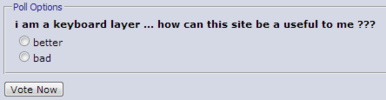
|








 Threaded Mode
Threaded Mode