
I know this isn't computer-related as such, but it's a one-off and I didn't want to start a whole new thread for it.
So, any advice on getting a new ... da da da daaaah!
Microwave?
Ours died on Sunday night. I HAVE to be able to heat up Karen's meals as they are all frozen and pureed, so having a m/w is vital. I therefore rushed out and bought the best I could get at short notice, but it's already driving me spare. It has no digital readout, just uses a knob with the times printed around it, and when you turn it to, say, ten minutes there is no start button: it starts right away. This presents two problems: one, if you have not got it turned to the right time you're ****ed because it's already running and two, the further you have to turn the knob, ie the longer the cooking time, the harder it is to get it right. It's hard to explain, but your eyes kind of don't work in concert with your fingers, and you can turn it to the wrong time. There's no stop key either, so the only way, I guess, to stop it is to pop the door open.
As well as this, it is only marked up to ten minutes, then after that you get like 15 is the next (so you have to judge where, say, 12 is) and god help you if you're looking for seconds!
The depth of it is ****ty. It's like about 29 cms deep inside. This means the frozen packs her food comes in do fit, but there's barely room for them to turn. And forget putting a dinner plate in! As well as that, the door is one of those "push-in-pop-out" deals, and the microwave itself is quite light, so pushing the button in usually moves the damn thing on the surface, unless you hold the oven with one hand to steady it.
Having no clock on it is a pain. Not only have I been used to glancing at it to check the time, it also serves to remind me I haven't switched it off at the wall at night. Now there's nothing; no lights, no standby power lamp, nothing. You couldn't tell if it was on or off.
Upshot is, it won't do.
Now, I've been researching flatbed ovens and they seem to be great, so that might be the way to go. Trouble is, as soon as I settle on one someone comes up with a "did you know" problem, such as plates crack over time or the door is so loud when it closes and hard to open, etc etc.
So can anyone recommend me a good one? Flatbed if possible but it's not a deal-breaker. Ideally it needs to have internal dims of maybe 34/35 cms and external length of no more than say 50 cms to fit where the current one is. It needs to have a digital LED readout - can have a knob to adjust the time as long as it is in conjunction with the readout. Price range is about 200 Euro max, though less expensive is always good.
Ones tried and rejected are Hotpoint MWH 262 and Russell Hobbs RHFM2363.
Obviously, something that's available in Ireland would be preferable. I need this soon, so appreciate if anyone can help.
Thanks
TH
__________________
Trollheart: Signature-free since April 2018
|




 my favorite pasttime
my favorite pasttime
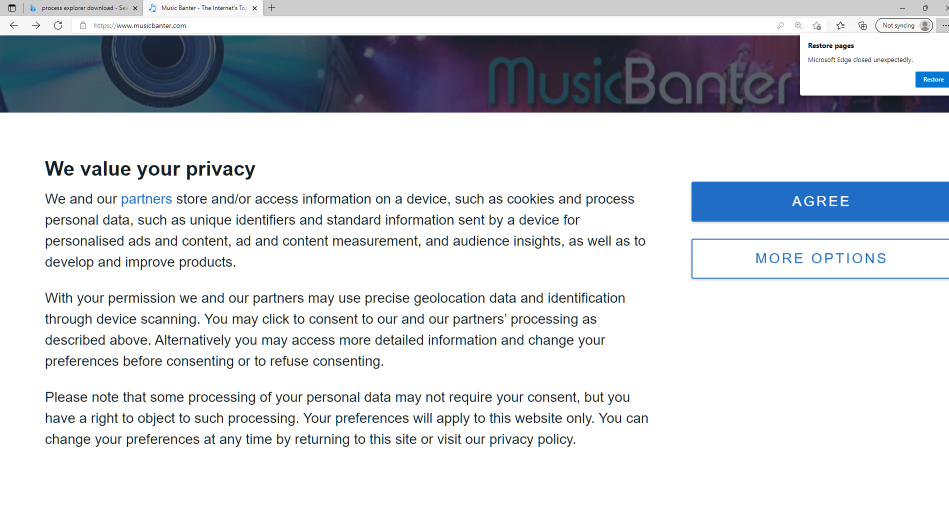
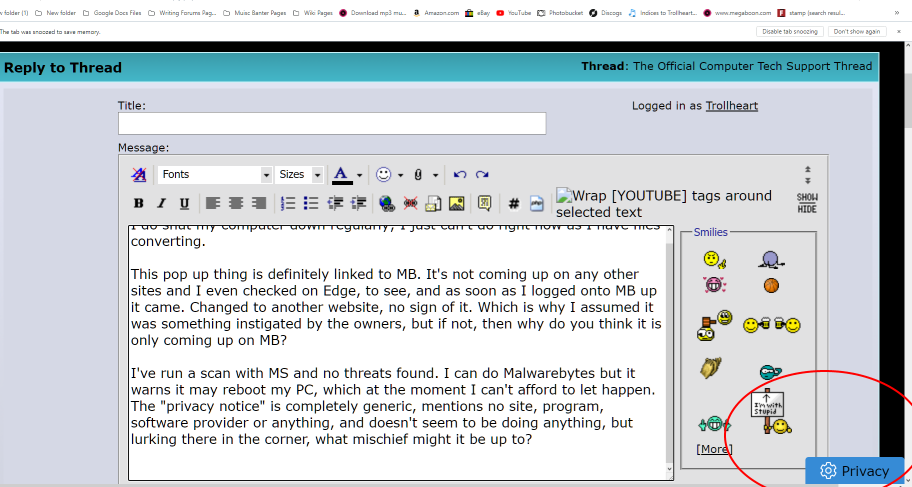
 Linear Mode
Linear Mode
