 The Official Computer Tech Support Thread
The Official Computer Tech Support Thread
The Official Computer Tech Support Thread
Ok folks, I know there are several members here, myself included, who are pretty savvy in the computing and
networking areas. Instead of having individual threads pop up from time to time regarding computer-related issues,
I figured there should be a dedicated thread that can better serve the site and its members, should the need arise.
Post your technical issues here, and our team of surprisingly non-Indian professionals will do our best to assist.
Thanks!
- Your friendly MB tech support department
__________________
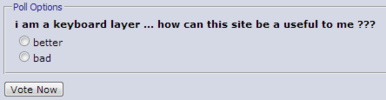
Last edited by Freebase Dali; 09-10-2009 at 03:53 PM.
|






 Threaded Mode
Threaded Mode