Quote:
Originally Posted by Ki

I've run into an issue, and i'm hoping somebody can help me out. I put this on facebook as well, so i'll just paste it here:
So, I use a panasonic tv for my computer monitor, and it's worked perfectly until I ran into an issue just now. I'm able to turn my tv on when my computer is off, and I can turn my computer on when the tv is already on.
However, when I turn the tv off when my computer is on, I can't turn the tv back on, and the remote stops working.
I'm not exactly sure what the issue is, because both my computer and my tv seem to be working fine perfectly.
I'm going with the assumption that my tv overheated and tried to cool itself down. But I don't know.
|
That's probably the weirdest support issue I've ever heard of.
My first instinct is to call foul on video drivers, but if what you say is legit, then there are factors that would be unrelated.
My second instinct is to call foul on video card hardware itself, but again, there are factors here that rule it out.
Ultimately, I'd need a lot more information, but if I were to do a blanket, assumptive diagnosis, I'd have to say it's probably software related if you haven't had problems in the past, but it could be hardware related if your video card is flaking out itself, or the TV's interface with it is. There isn't any way to be sure without doing elimination tests.
At this point, all there can be is speculation. But, as a general rule of troubleshooting, you should always attempt the easiest fixes first, so if you were to do any troubleshooting, think of the simplest possible cause and verify whether it is one or not, then progressively move forward.
That's about as much as I can tell you with the information you've provided.





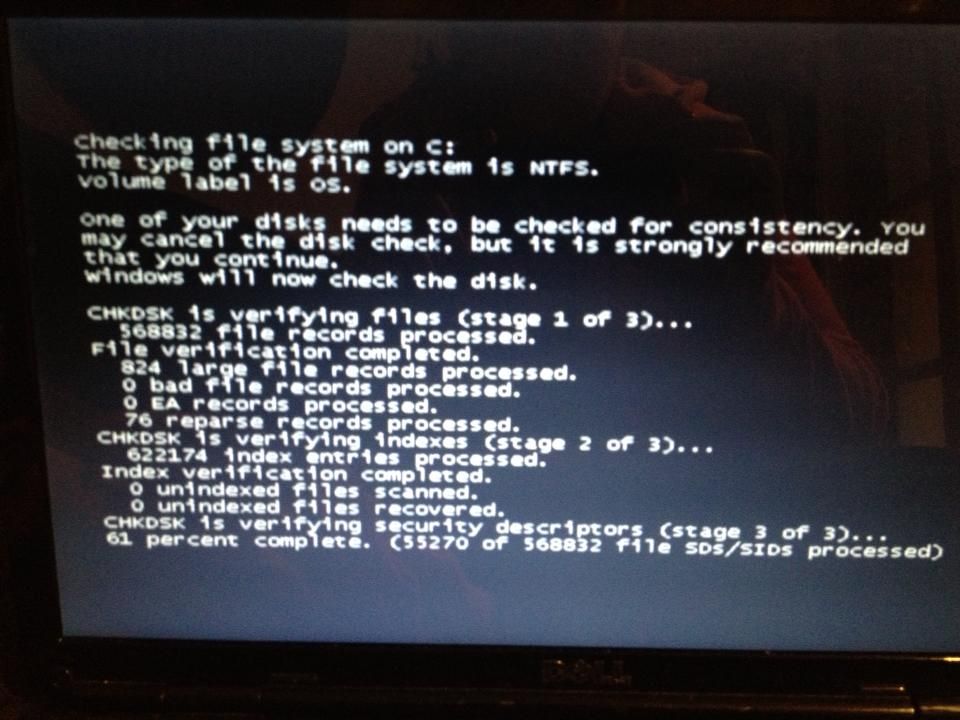

 Linear Mode
Linear Mode
