Quote:
Originally Posted by tore

Sounds kinda weird. This site has that down as a false urban legend.
|
I know. There's so much truth and untruth in audio.
I just don't care what others say, when I hear the difference, it's there.
Fortunately others hear the difference too, so I don't seem like a total idiot amongst people who know what they're talking about

.
There will always be people who will say that it's non-sense, but there's also people who claim mp3 sounds better than vinyl. And there's also people who claim there's no audible difference between loudspeaker cables. I've given up trying to convince them.
I did put the bit about the Windows CD in for a reason. This proves the CD becomes more readable from painting it green. It works with other colours too, by the way. I've just been told green works best, I've never tried how big the difference is. First time I tried it it was a CD-R and a red marker. Still audible difference

.
I'm not sure why this works. I do understand that, the less "autocorrection" a CD player uses, the better it sounds. That's a fact. And it's also a fact that the CD becomes more readable with the green line.
The only thing I can't prove is the audible difference. I know what I hear. The first time I tested it I was sceptical, so I took a CD-R and started doing the dishes

. Even then I could hear the difference. It's actually pretty big.
Doesn't mean I colour all my CD's green. CD's are just there for me as a 'backup' or when I can't get the vinyl. I usually don't play CD's that much

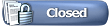

 .
. 
 .
.
 Hybrid Mode
Hybrid Mode