|
|||||||
| Register | Blogging | Today's Posts | Search |
Welcome to Music Banter Forum! Make sure to register - it's free and very quick! You have to register before you can post and participate in our discussions with over 70,000 other registered members. After you create your free account, you will be able to customize many options, you will have the full access to over 1,100,000 posts.
 |
|
|
Thread Tools | Display Modes |



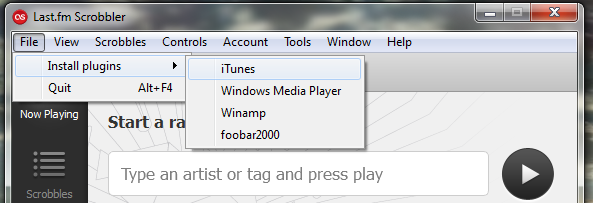
 Linear Mode
Linear Mode
